问题现象
在路由中配置如下:
1 | routes: [ |
在主进程中,使用如下方法创建新窗口
1 | const pathAURL = process.env.NODE_ENV === 'development' |
实际效果如下,提示找不到路径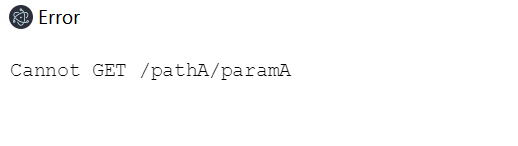
问题分析
经过查找资料,在Electron-Vue作者的回复中找到了答案。
Electron-Vue的路由默认是使用的hash模式(Vue Router默认就是hash模式),在该模式下,主页路径最后是会带有#。
例如:http://localhost:9080/#
因此,需要在路径中加入这个#,使路径完整。
解决方案
在主进程中,新窗口的路由路径改成如下
1 | const pathAURL = process.env.NODE_ENV === 'development' |
如果想使用常规不带#的路径,那么就需要将路由配置改成history模式,具体参考Vue Router使用手册
参考
https://github.com/SimulatedGREG/electron-vue/issues/207
https://router.vuejs.org/zh/api/#mode

